FAQ
This page will be populated with common questions and answers I've recieved about Autocart.
General
Q: What does this app do?
This is Autocart. It's an app that you can use to quickly order stuff online, designed for purchasing items that sell out in a few seconds.
It's available to download for free to look around (and make sure it works with your site of choice), and you can unlock the bot forever for a small fee inside the app. I often run promotions and discounts, so stay tuned! Your support is what lets me keep Autocart running and up-to-date.
If you want to learn more, I encourage you to read this blog post that I wrote.
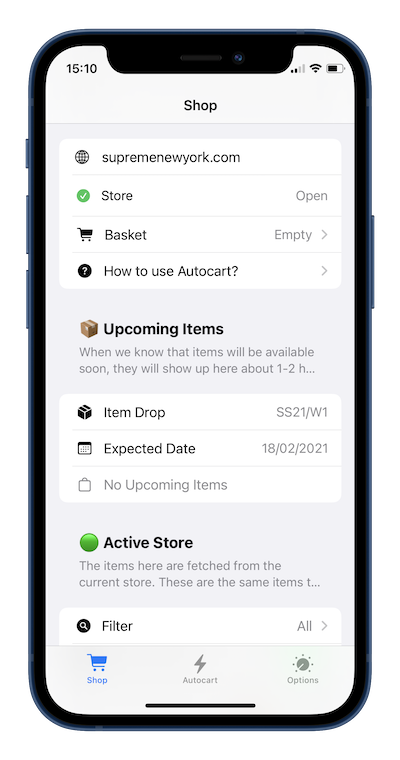
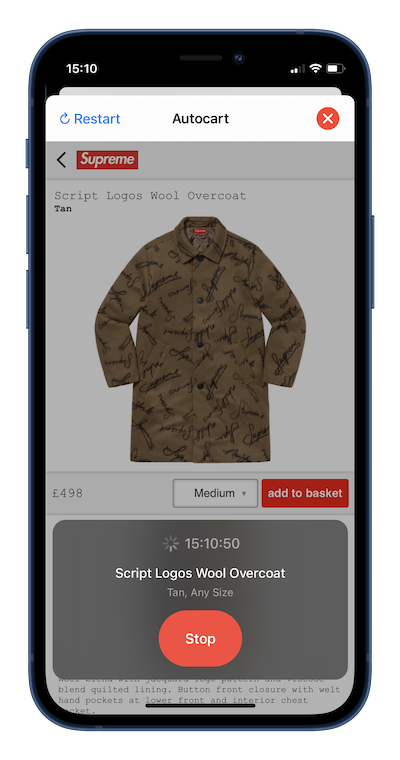
Q: Why is this so cheap? Is it a scam?
This is a passion project for me and I don't care about making a lot of money, unlike some competing apps/services. Making a system that can automatically traverse a website (including a site under heavy load during drop days) is a very technically interesting challenge and I look forward to making it work with more sites in the future (no guarantees though).
I'll do my best to answer questions over email, just be aware that this is not my full-time job so you may not get a speedy response.
Q: What sites does the app work with?
Autocart works with a limited number of websites. You choose your website by entering the base URL into the address bar, like example.com. You don't need to link to the specific store address of a site (don't bother with stuff like www.example.com/mobile), just the basic URL works.
For example:
- ✅
example.com - ⛔️
www.example.com- ⛔️
example.com/store - ⛔️
example.com/mobile - ⛔️
example.com/mobile/store - ⛔️
http://example.com - ⛔️
http://www.example.com - ⛔️
https://example.com - ⛔️
https://example.com/store - ⛔️
https://www.example.com/mobile/store.html?q=344tdg5terfvsc
- ⛔️
Autocart doesn't work with all websites/webstores, just a limited number. You can ask around to find out what these are (I occasionally run some adverts and sponsorships), but I don't publish a full list of exact websites that are supported because Autocart is not affliated or endorsed by any of these sites.
It's also possible that websites could change their layout or the way they work at any time, so I don't guarantee the app will work with any site in particular. Thankfully, this is usually very rare but I don't want to misrepresent the app by showing any sites in particular. I'm committed to supporting some key sites though, so if changes do occur, I'll move as fast as I can to repair any support for them. I've developed some custom tooling that allows me to support a wide variety of sites very quickly and respond to changes in site layout or structure even faster. You're in good hands. Please see the Terms of Use for more detail about third-party websites, web stores and sales vendors.
Performance/Reliability
Q: How fast is the app?
I don't make any guarantees about the speed, but pretty fast I think. It's definitely competitive with the other apps that are out there for this kind of stuff. It's also so customizable you're probably able to tweak it in such a way that it's even faster.
For the best tips related to speed just before certain drops, you should follow our Instagram, @autocart.app.
Q: Why are some of the sites I use so laggy?
When popular items are available, webstores may be under heavy load from lots of visitors at once. There's not much you can do to avoid this but be patient! Give yourself the best chance of success by having a good internet connection.
Q: The app keeps failing before I get to checkout. What do I do?
You need to make sure you are on a strong, solid internet connection or else there is a good chance that the bot will fail a lot. Also, when stores just open they can get very busy which will cause the bot to fail more than usual. You need to make sure you have a small number of items in the basket (about 1 or 2) and keep retrying if failures occur. On a store opening day, I suggest setting "🔄 Max Attempt Item" to no more than 3 seconds, just restart the bot if it gets stuck.
If you're still consistently having problems, this might be because the bot is moving too fast for the site to keep up. This is more likely to occur if you have an older device or a very bad internet connection. You can possibly solve this by increasing the time delays in Options. Increasing '⏩ Other Click Delay' will force the bot to wait for a tiny bit longer before each action, which may solve your issue. You shouldn't need to set this to more than about 0.2 seconds (which is about how fast a human can react).
You shouldn't use the bot too much, or you could be banned from a particular webstore. If possible, you should use web proxies or VPNs to reduce the chance of you being IP banned.
Features
Q: What does "🔄 Max Attempt Item" mean?
If an item is stuck or the page won't load, we don't want to sit on that page forever waiting, because you might have other items waiting in the cart that you want to get ordered.
This setting is how much time we spend trying to add an item to the basket before we either give up (if you only have 1 item in the basket) or move on to the next item (if you have multiple items in the basket). If the bot times out before your order was fully placed, press the 'Restart' button in the top right of the screen to start the bot again.
Q: What does "🔄 Refresh Interval" mean?
When you are about to order "Upcoming" items from the store and we start refreshing, this is the interval that we check the main store to see when the items are ready. Don't make it too fast or you could get banned from the store. Anywhere from 1.5-5 seconds is reasonable.
Q: What does "🆘 Backup Order" mean?
This helps you choose the order that your backups are fulfilled, if you favourite size or style goes out of stock.
When you have both a backup style and a backup size selected for a given item, there's 2 ways that we can prioritise how to select a backup:
Prefer Style
- Try primary style, primary size
- Try primary style, backup size
- Try backup style, primary size
- Try backup style, backup size
Prefer Size
- Try primary style, primary size
- Try backup style, primary size
- Try primary style, backup size
- Try backup style, backup size
We work our way down the list until we find a match, you just get to choose which list it is.
Q: What does "🤚 Stop if Out-of-Stock" mean?
If you have multiple items in the basket, you may want to decide to stop the order completely if any one of the items is out of stock. This option enables you to do that.
If you only have 1 item in the basket, this option has no effect because we always stop if the only item in your order is out of stock!
Purchases
Q: I've bought the app, but now it says it's locked again? Do I have to pay again?
No, you only have to pay once. Autocart will lock the app again every time that the app is updated, and you'll need to perform the unlock procedure after every app update.
After updating the app, just click the Restore Existing Purchase button to unlock Autocart again! Your Apple ID password may be required to restore the purchase.
Q: The app is free to download? Where do I pay?
Go to the Autocart page at the bottom, then click the Locked button. You can decide to pay from here but, of course, you are free to look around all the other parts of the app before you pay.
Q: How long does my unlock last for?
Unlocks are always for the entire lifetime of Autocart (one-time payment). We don't charge for seasonal renewals and don't believe in charging subscriptions fees for a simple app like Autocart.
Q: Which devices can I use with my unlock code?
You can use any iOS device that is signed into the same Apple ID as the one you used to purchase the unlock.
Other
Q: I can't find Autocart on the Google Play Store?
Autocart is currently only available for iOS. I have no plans to bring it to Android at the moment.
Q: I have found a problem/bug in the app. What should I do?
Please go to:
Options → About → Report a Problem
This will send me a log so I can fix the problem. All bugs are aimed to be fixed in under a week.
Q: I have an idea/feature suggestion!
Not really a question, but I'd love to hear from you! Send any feature ideas to support (at) autocart.page.
Q: I love the app! How can I help support it?
The best way to support the app is by purchasing the Unlock. This gives me the financial support to continue development for the amazing community.
If you've already done that, a rating and review in the App Store helps an incredible amount!
Of course, all feedback is welcome: the good, the bad, the ugly etc. I want this to be the best checkout experience out there, and can't do that without your help and advice!
Q: None of these answers helped me 😡
Sorry about that. You can email me at support (at) autocart.page. I'll do my best to respond as quickly as possible, I don't make any guarantees though.
Also, it's just me here, so please be nice.
Autocart is in no way affiliated or endorsed by any third-party website, web store or sales vendor. Screenshots or other marketing materials showing specific websites are for demonstation purposes only, and may not be supported by Autocart at your time of use.
